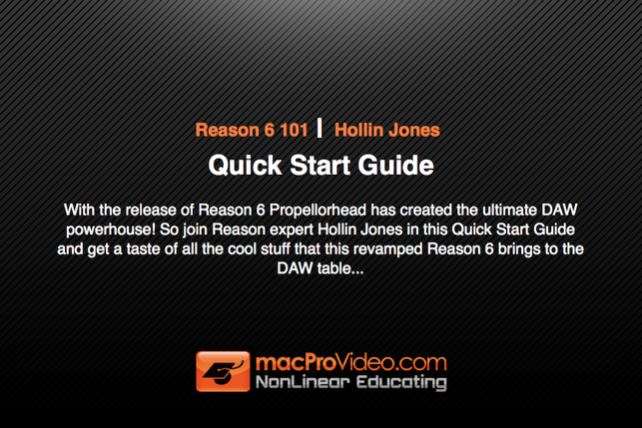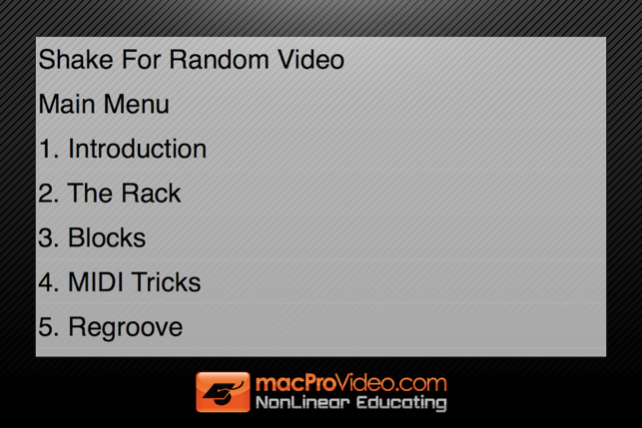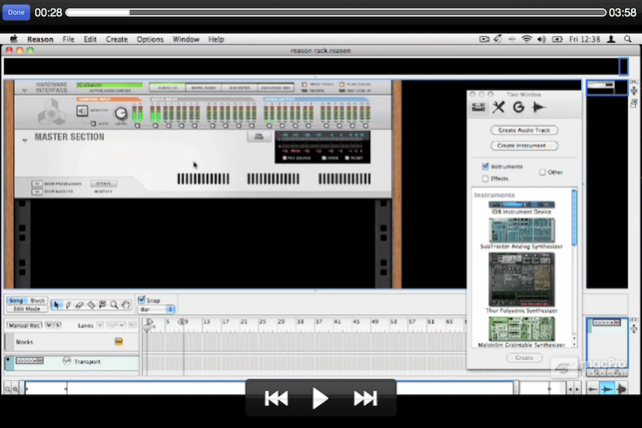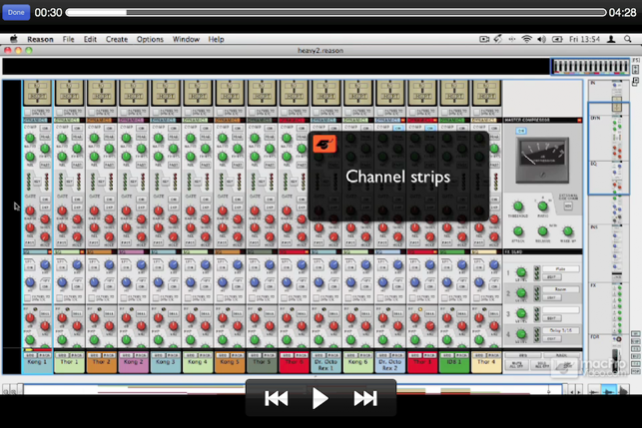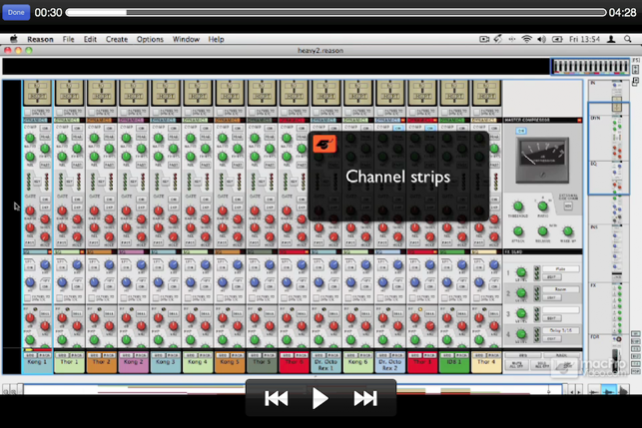Course For Reason 6 101 - Quick Start Guide
Free Version
Publisher Description
This tutorial is free! With the release of Reason 6 Propellorhead has created the ultimate DAW powerhouse! So join Reason expert Hollin Jones in this Quick Start Guide and get a taste of all the cool stuff that this revamped Reason 6 brings to the DAW table...
Reason’s Rack, with its virtual hardware environment, has expanded the audio universe of digital music producers worldwide. Now with its built-in SSL virtual mixer console, advanced MIDI capability and awesome new instruments and effects, Reason 6 takes it to the next galaxy!
In this FREE overview of Reason 6 by Reason expert, Hollin Jones, you get a solid sneak peek at what this kickin’ DAW can do and how its new audio mixer will change the way you make, mix and master your music!
macProVideo.com has one of the largest, most complete library of Reason tutorials on the planet. Subscribe to watch them online or build yourself a downloadable bundle to save up to 50% off the list price!
Table of Contents:
1. Introduction
2. The Rack
3. Blocks
4. MIDI Tricks
5. Regroove
6. MIDI Editing
7. Sampling
8. Creating a Bass Synth
9. Creating a Beat
10. Audio Recording and Comping
11. Automation
12. Mixing
13. Exporting
About Course For Reason 6 101 - Quick Start Guide
Course For Reason 6 101 - Quick Start Guide is a free app for iOS published in the Audio File Players list of apps, part of Audio & Multimedia.
The company that develops Course For Reason 6 101 - Quick Start Guide is Nonlinear Educating Inc.. The latest version released by its developer is 1.0.
To install Course For Reason 6 101 - Quick Start Guide on your iOS device, just click the green Continue To App button above to start the installation process. The app is listed on our website since 2021-05-10 and was downloaded 9 times. We have already checked if the download link is safe, however for your own protection we recommend that you scan the downloaded app with your antivirus. Your antivirus may detect the Course For Reason 6 101 - Quick Start Guide as malware if the download link is broken.
How to install Course For Reason 6 101 - Quick Start Guide on your iOS device:
- Click on the Continue To App button on our website. This will redirect you to the App Store.
- Once the Course For Reason 6 101 - Quick Start Guide is shown in the iTunes listing of your iOS device, you can start its download and installation. Tap on the GET button to the right of the app to start downloading it.
- If you are not logged-in the iOS appstore app, you'll be prompted for your your Apple ID and/or password.
- After Course For Reason 6 101 - Quick Start Guide is downloaded, you'll see an INSTALL button to the right. Tap on it to start the actual installation of the iOS app.
- Once installation is finished you can tap on the OPEN button to start it. Its icon will also be added to your device home screen.